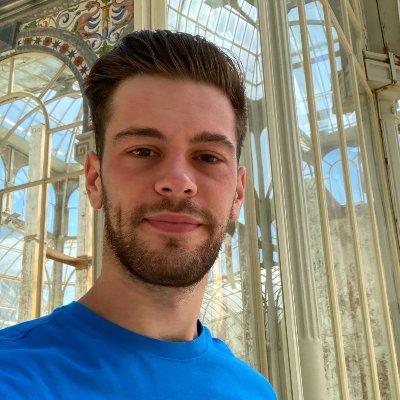Enable fractional scaling in VSCode on Ubuntu
I am currently using a laptop with a 2K 14” screen with Ubuntu 22.04 LTS. Linux’ support of high-DPI displays is still lacking compared to Windows and especially macOS, however with a few easy tweaks we can solve this.
By default VSCode on Ubuntu does not support fractional scaling well, but it works great when launching it with the following flags:
1
code --enable-features=UseOzonePlatform --enable-features=WaylandWindowDecorations --ozone-platform-hint=auto "$@"
This command is quite long and it would be nice to be able to launch it by simply typing code in the terminal. We can create a script that allows us to launch VSCode with the flags:
Create a script in
~/bin/vscode-custom.sh:1
nano ~/bin/vscode-custom.sh
Paste the following in the script:
1 2
#!/bin/bash code --enable-features=UseOzonePlatform --enable-features=WaylandWindowDecorations --ozone-platform-hint=auto "$@"
Make the script executable:
1
chmod +x ~/bin/vscode-custom.shEdit
~/.bashrcto add an alias to the command:1
nano ~/.bashrc
and add the following line at the end of it:
1
alias code="~/bin/vscode-custom.sh"
Now open a new terminal or execute source ~/.bashrc in the open one and type code. VSCode should be crisp clear!